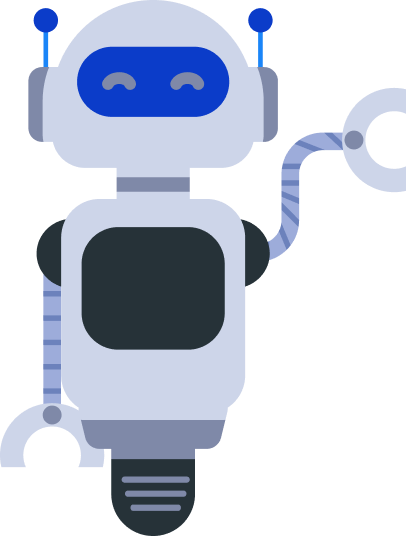1. Make sure the service you need is really booked through the official Extranjería website.
2. Click “+Add”, choose the province, office (recommended: “any”) and service. The bot will let you know if it can track this direction.
Appointments appear suddenly and disappear within seconds. Bot24 helps you avoid missing your chance - it monitors the website 24/7 and notifies you as soon as a slot becomes available.




 Important information
Important information